Delivery Order Guide
Follow the steps below to complete your order:
Step 1: Login/Register
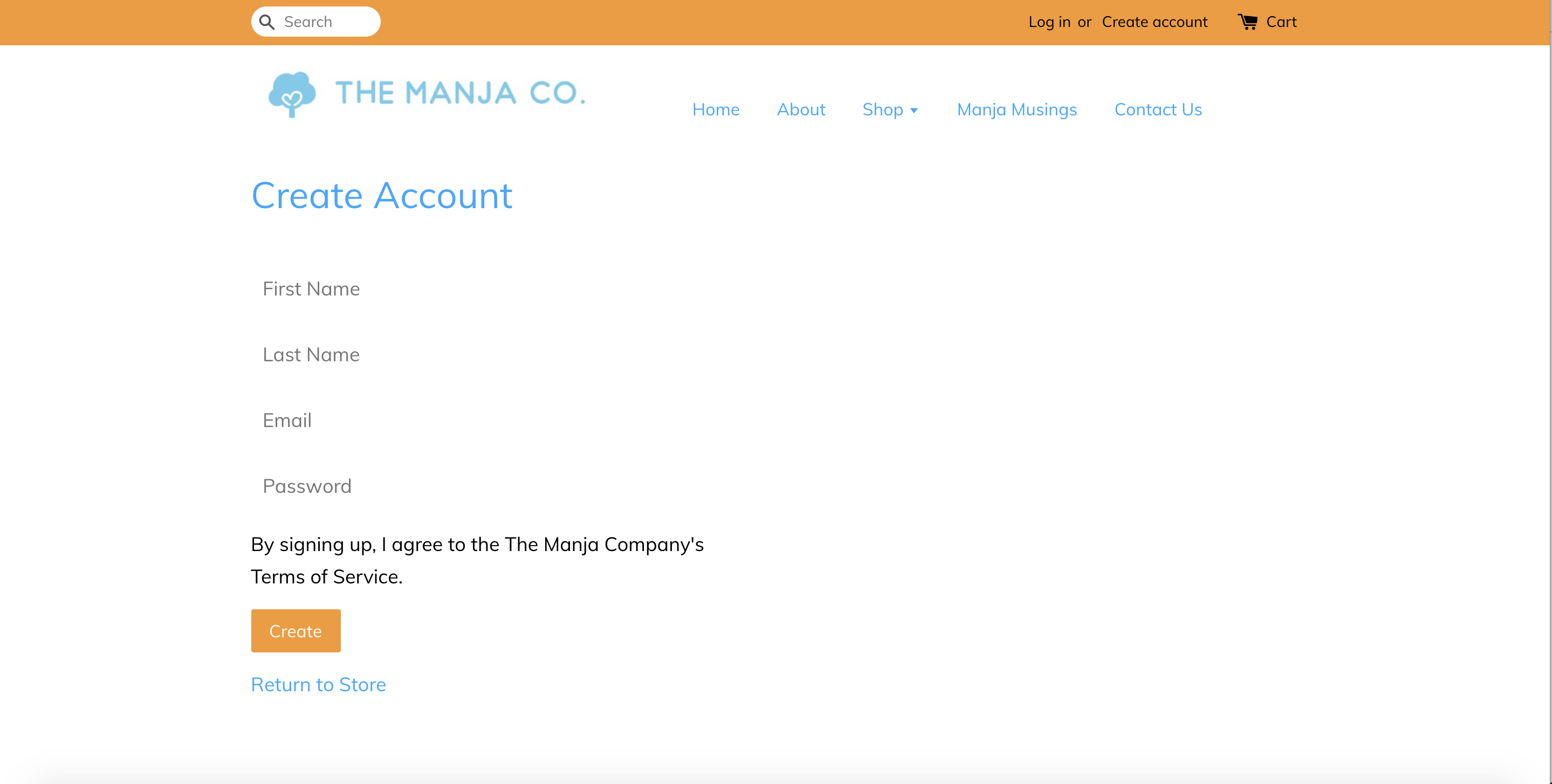
- If you have not created your account, click on the “Create account” button.
- Enter your basic information required (First name, Last name, Email & Password) and click on the “Create” button.
- If you have previously registered with us, click on the "Log In" button to login.
Step 2: Add your desired item to Cart
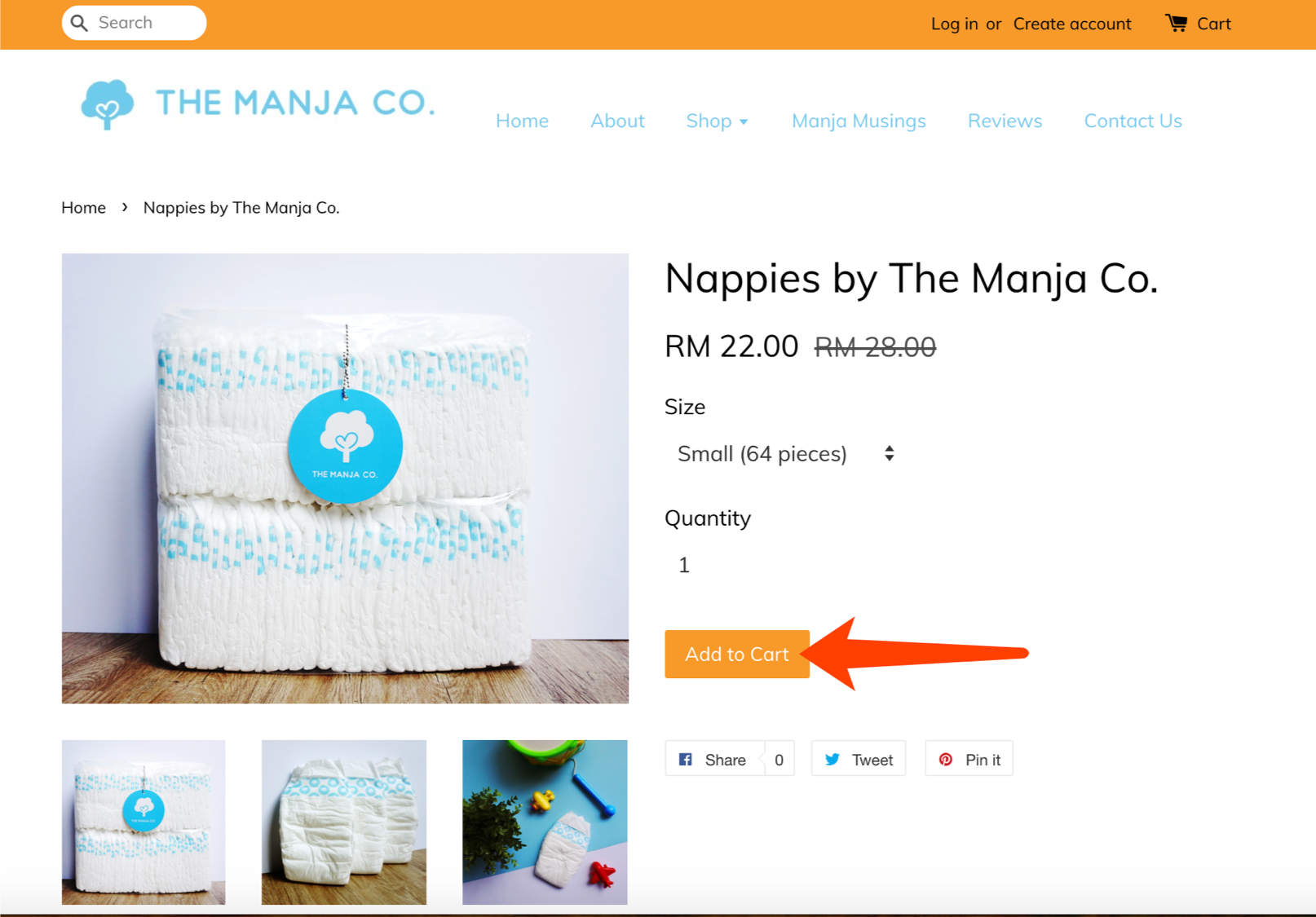
- Click on the "Shop" link at the top navigation bar.
- Choose your desired item, select your desired size, edit the item quantity and click on the “Add to Cart” button.
- The table below shows the shipping costs for our Nappies:
| Number of packs | City-Link Express Shipping cost (Klang Valley) | City-Link Express Shipping cost (Outside Klang Valley) |
| 1 | RM5.50 | RM5.50 |
| 2 | RM5.50 | RM8.50 |
| 3 | RM11 | RM12.25 |
| 4 | RM11 | RM15.25 |
| 5 | RM16.50 | RM20.75 |
| 6 | RM16.50 | RM23.75 |
- City-Link Express is our preferred courier and will be the default choice for most postcodes.
- For postcodes that are not serviced by City-Link Express, the courier will be DHL and the shipping costs will be calculated by weight.
Step 3: Check Out
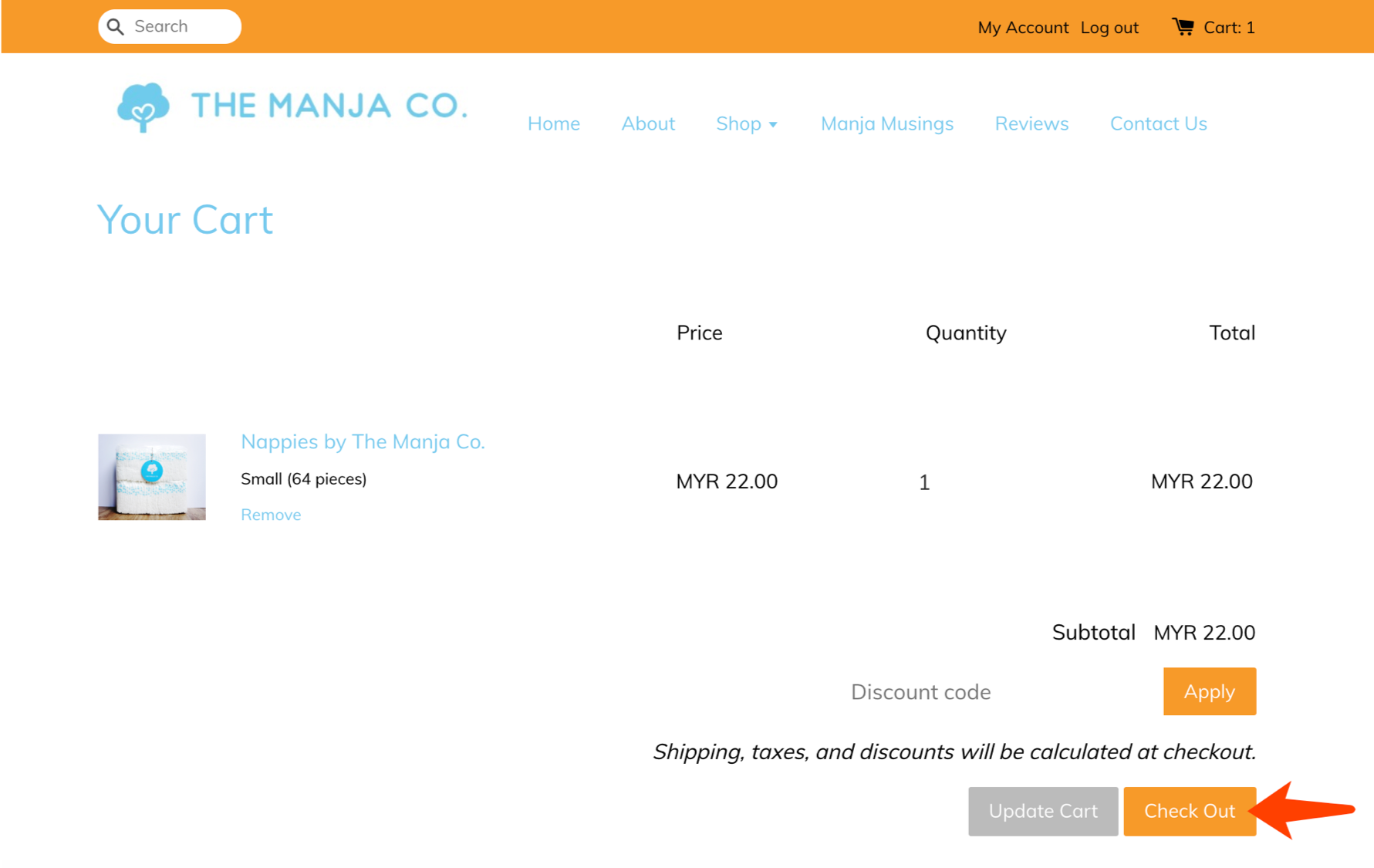
- Go to your shopping cart by clicking on the Cart link at the top right corner.
- Click on “Check Out” to proceed with your purchase.
Step 4: Enter Shipping Details and Billing Address (For New Customer)
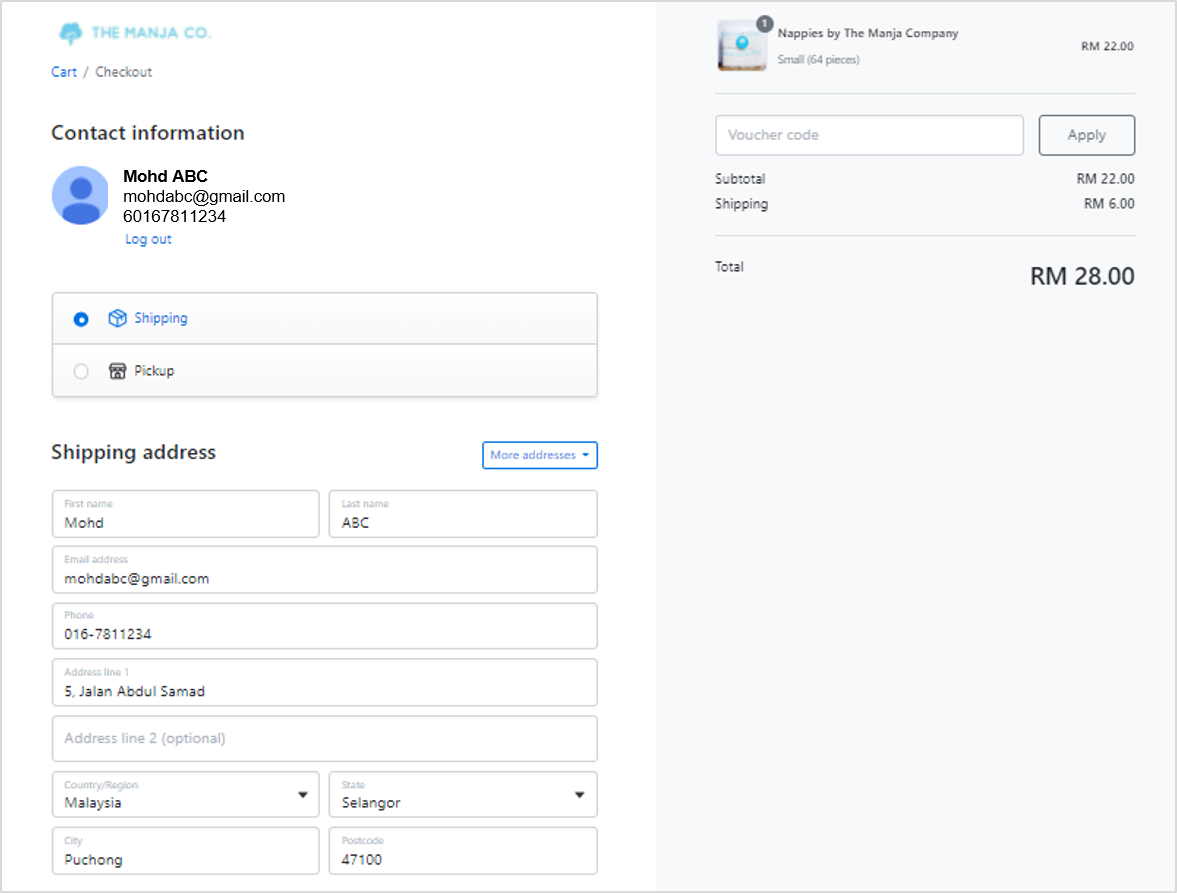
- Select "Shipping".
- For new customers, fill up your shipping address in the form as shown above.
Step 5: Confirm Payment Method
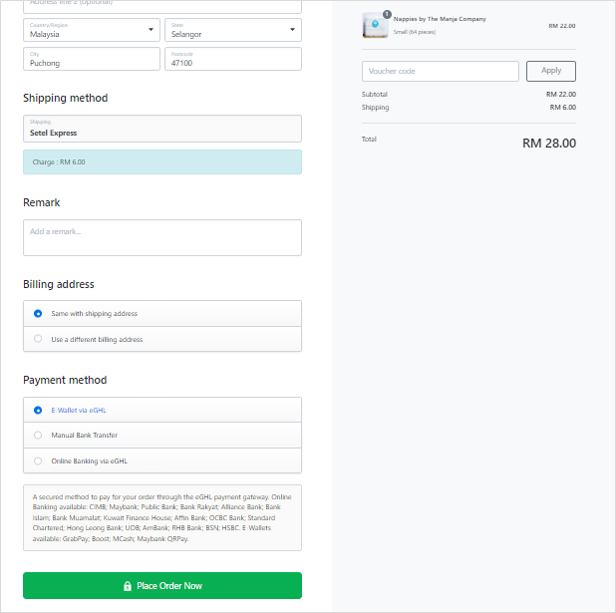
- Select your desired payment method.
- Currently, we accept payment either by "Online Banking & E-Wallet via eGHL" or by "Manual Bank Transfer".
- If you have a discount code and you wish to use it for the current order, input the discount code in the "Discount code" field and click "Apply".
- Click on the "Place Order Now" button to proceed with your purchase.
If you chose "Manual Bank Transfer":
- After you click the "Place Order Now" button your order will be confirmed with the payment status as "Pending".
- You will then need to manually bank in the full order amount into our business bank account (account details shown when you select Manual Bank Transfer as the payment method).
- After you have banked in the order amount, please reply to the order confirmation email and attach the payment slip as proof of payment.
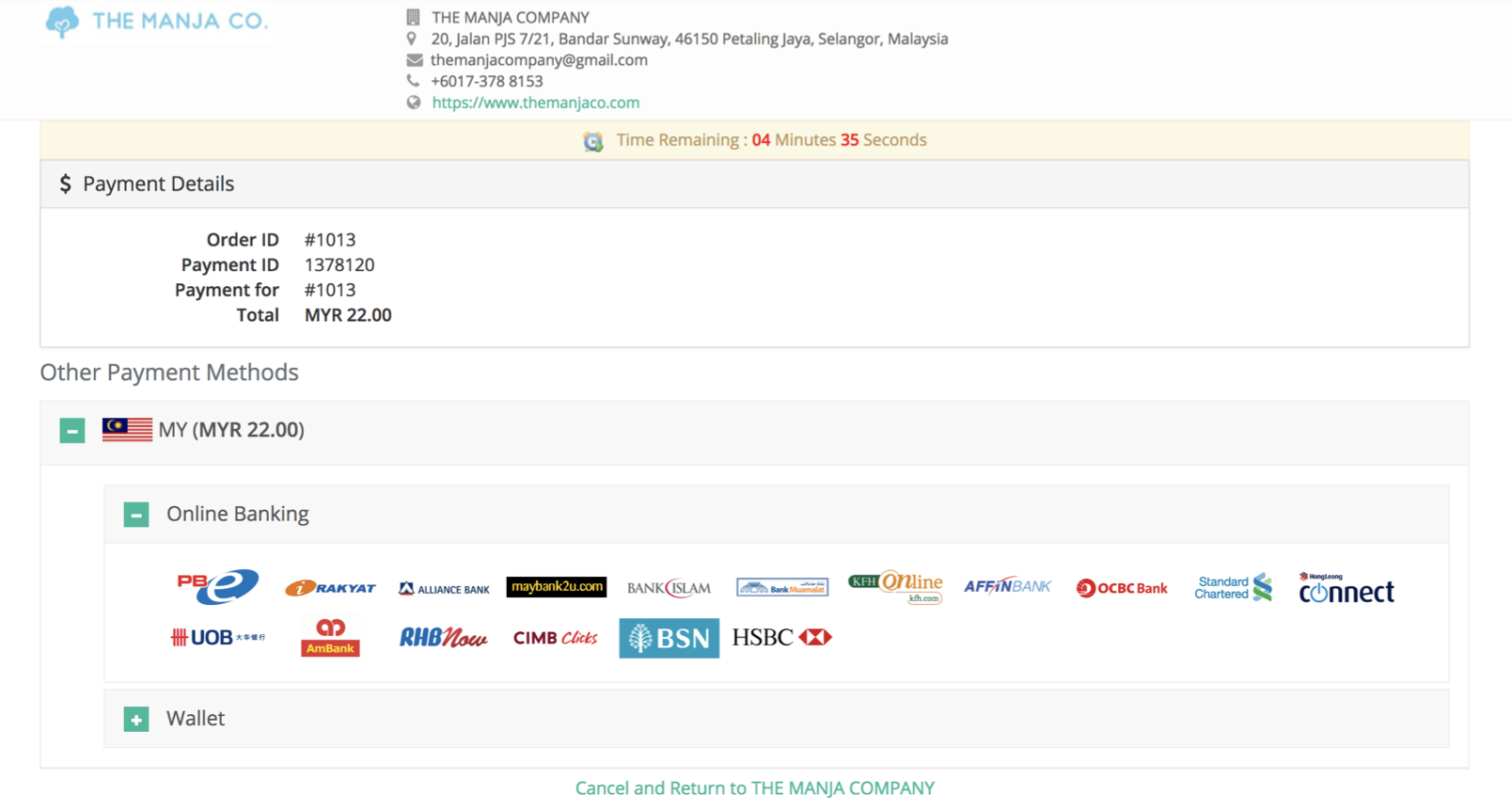
If you chose "Online Banking & E-Wallet via eGHL":
- After you click the "Place Order Now" button you will be taken to eGHL's secure payment page.
- If you wish to pay via online banking, click on your bank's online banking icon and you will be prompted to log in to your online banking system to confirm the payment.
- If you wish to pay via E-Wallet, click on the "+" expand button next to "Wallet" and then click on your desired E-Wallet's icon.
- You will be prompted to confirm the payment via your E-Wallet's transaction security process.
Step 6: Successfully proceed with your order
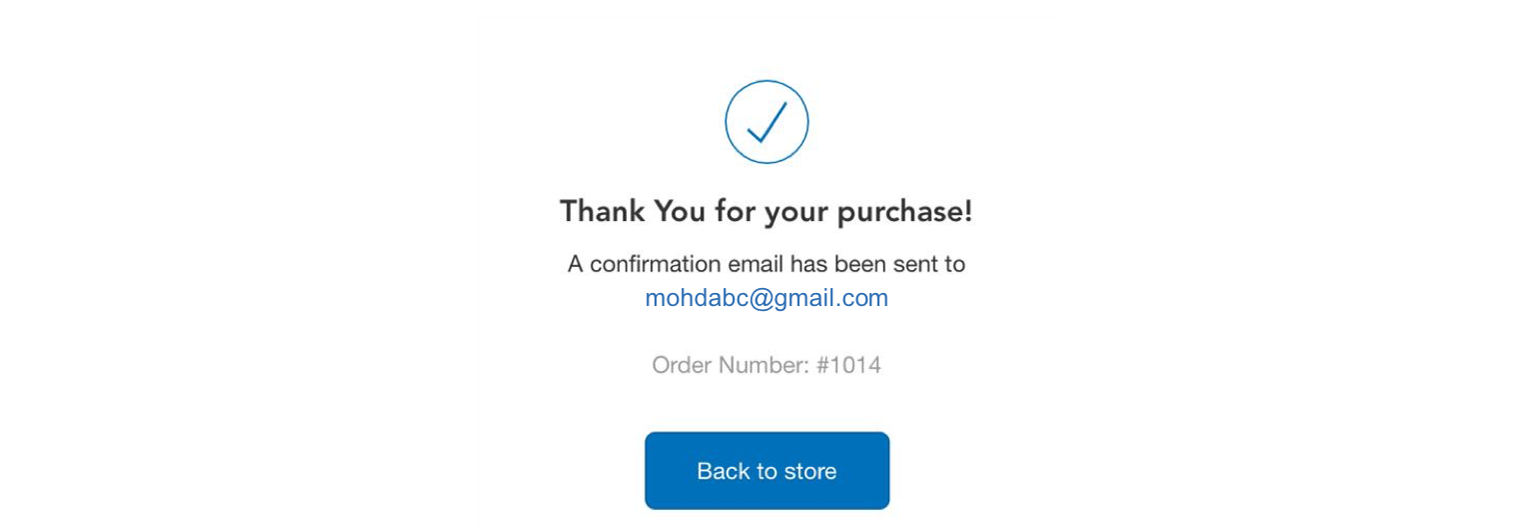
- You have now successfully purchased your item(s).
- Once we have received your payment, we will ship out your order.
